Register an account on Qvalia's platform
Select "Skapa konto".
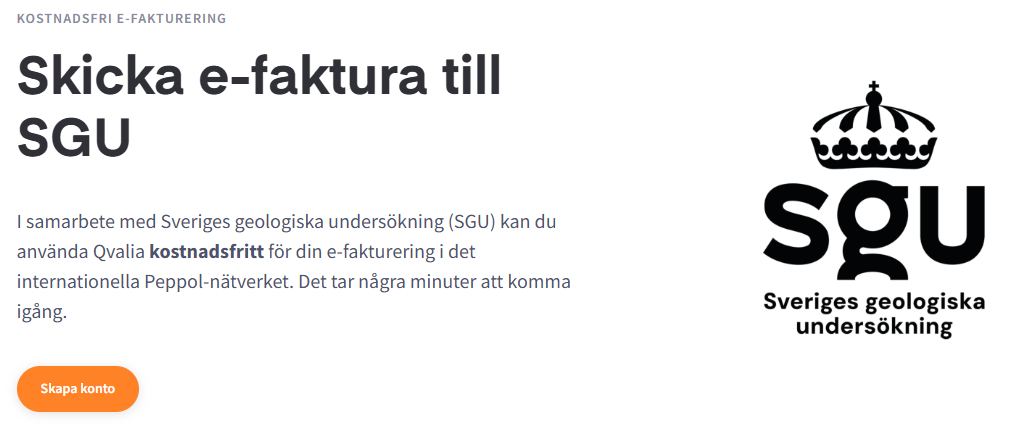
This will take you to a new page.
Enter an email address to use for login and press "Verifiera e-post":

When you click "Verifiera e-post", a new page will open:

You will now receive an email to the address you provided. If you do not receive an email, you need to check that you have registered the correct address and that it has not ended up in the “junk mail” or “spam” folder in your inbox.
The email contains a verification link, click on it to verify that the account is to be created.
The email looks like the following – click on “Verifiera e-post”.

When you click on "Verifiera e-post", a web page will open in the browser.
Select the "Gratis" plan by clicking "Välj" in the box.
It is free to use the supplier portal from Qvalia and it is the service that SGU offers through an agreement with Qvalia.

If you as a company choose one of the other payment plans, you/the company are included in an agreement between Qvalia. SGU has no insight or part of this and only offers the "Gratis" plan.
After you have pressed "Välj", a new page will open. Here you must fill in your name and company details. Example of what it might look like:

When you press "Fortsätt", checks are performed by Qvalia.

When everything is OK, Qvalia will send an email to the email address provided at the beginning of the registration. SGU has no insight into this process and if questions arise after you have submitted your account for review, you need to contact Qvalia.
Qvalia will then approve you as a customer. When Qvalia approves the registration, you will receive a link, which will take you to a login page where you must enter a password. Enter the password and you will then be logged in.
Last reviewed 2024-12-13
